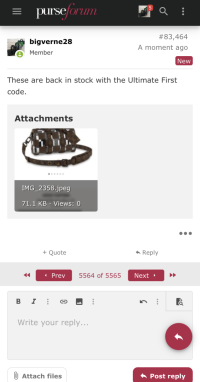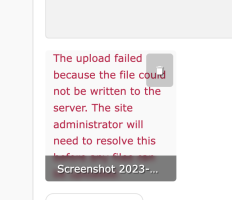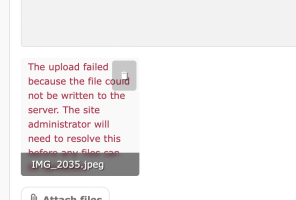@Vlad I know you're looking into this issue, but I came across this tonight and thought it was worth bringing to your attention
Photos in the same post, obviously uploaded at the same time -- some show up, others do not
(this is in the browser on my MacBook)
Photos in the same post, obviously uploaded at the same time -- some show up, others do not
(this is in the browser on my MacBook)

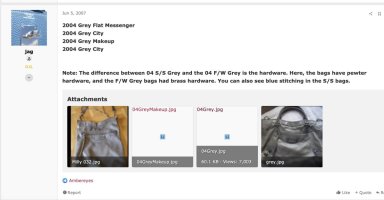
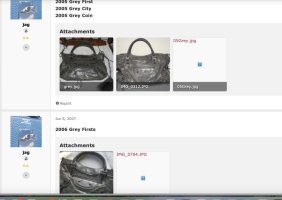

 i didn’t think to take a screen shot though.
i didn’t think to take a screen shot though.