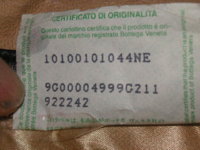-hazyeyes, to add photos:
Below the "quick reply" box below, click the "go advanced" button. From there, look below the text box (scroll down the page) to find "manage attachments" and click on that button. From there, you will be able to browse for your photos and upload them (if your photos are oversized, you might have to re-size them first). I hope this helps.
The very first post should indicate the photos that are typically useful in authenticating bags. I can't tell much from the ebay listing with the photos there.
Below the "quick reply" box below, click the "go advanced" button. From there, look below the text box (scroll down the page) to find "manage attachments" and click on that button. From there, you will be able to browse for your photos and upload them (if your photos are oversized, you might have to re-size them first). I hope this helps.
The very first post should indicate the photos that are typically useful in authenticating bags. I can't tell much from the ebay listing with the photos there.