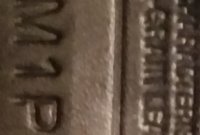IMPORTANT READ-ME
Please post authenticity questions related to COACH in this thread. No PMs please.
For further information, please refer to the first post on page 1 of this thread.
Please follow the following requests:
Please post authenticity questions related to COACH in this thread. No PMs please.
For further information, please refer to the first post on page 1 of this thread.
Please follow the following requests:
- Before you submit a request for authentication, please search this thread to make sure that the item has not previously been authenticated by searching the seller ID and/or item number. This is not a thread to ask general questions about COACH, please refer to our main Coach forum for such information.
- Note that authenticators have the right to refuse any requests. This is a free service, but it is imperative that you help our authenticators by using the following format:
- FOR ITEMS LISTED ONLINE:
Item:
Listing number:
Seller and site where listed
Link:
Comments:
- FOR ITEMS NOT LISTED ONLINE:
Item:
Where purchased or how obtained
Comments:
- Front of item
- Back of item
- Full clear and legible creed text and serial number
- Made in tags (when available)
- Measurements
- For bags with turnlock closures, show pictures of back of female side of turnlock
- For bags with magnetic snaps, show pictures of the male part of the snap so that the numbers and letters on it can be read
- If applicable, search interior of bag and/or pockets for small white tag with production information and include a picture of that.