Hi guys, I know we have a lot of lurkers who may be lost on how to work this place correctly. A while back I posted a tutorial on how to post threads and replies on here, along with some extra info that you might or might not know yet.
Let's sticky this for a while, maybe that'll clear up some of your questions that I've been getting from our members.
Got any further questions? Post 'em below
Let's sticky this for a while, maybe that'll clear up some of your questions that I've been getting from our members.

A great start is to register at the Purse Forum! In order to contribute information or seek answers to your questions, this is an absolute must. All you need is a working email address and a nickname of your choice. Once you fill out the registration info and submit it, you will need to check your email and click the confirmation link to activate your account. We use this feature to make sure we deal with real human registrations and not sneaky, exploitive script bots.
Without registering with our vBulletin forum program, you will certainly get the following access permission error when trying to reply to threads or create some of your own:
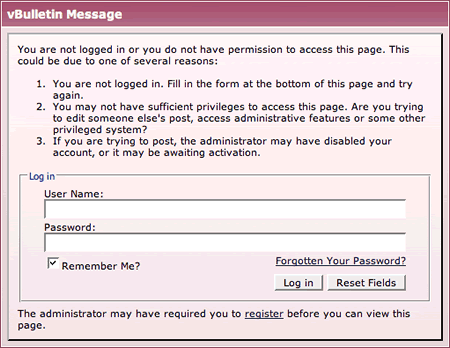
Registering will take care of that message for you.
Now that we've registered and confirmed your email address, you are ready to roll! Once you navigate to the forum's main index, you are faced with a selection of 5 sub-forums that you can post in - the 6th one is a read-only forum with the rules and guidelines for our community, most of which are pretty straight forward and self-explanatory. Still, you should take a peak at what the do's and don'ts are at the PF.
Let's just jump right into the General discussion and see what we can do! The rows of links you see are called "threads". Threads are started by forum members with topics they want to share with the readers. You can freely post threads in our forums, but please make sure your topic relates to the sub-forum that it's posted in. The thread listing of a sub-forum also shows you the popularity of the thread by displaying its views and posted responses - makes it easy for you to keep up with the hot topics.
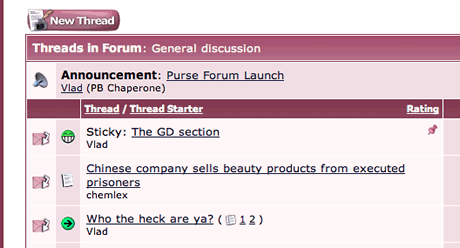
See the New Thread button?

Click it and you get to the text editor that allows you to define a title for your thread and the actual body of your message. Don't worry about all the additional features and text attributes yet, I will get to that later. Once you are done compiling your message, click the Submit New Thread button and you've successfully posted a thread. Voila! As easy as that.
Clicking on any thread in the thread listing, you will soon realize that the thread-starting post is listed first, followed by all the replies in ascending order - oldest first. Want to contribute your own reply to a thread? Not a problem - hit the

button and you get to the same interface that allows you to start threads. Very easy, isn't it? Want to reply directly to someone's prior post? Hit the

button and a quote of the earlier post will be included in your reply.
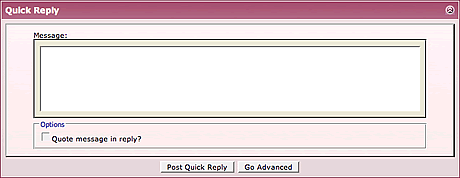
In addition, the Purse Forum has the Quick Reply feature enabled, allowing you to swiftly add your two valuable cents to an ongoing discussion. Just scroll down the thread, click your mouse cursor into the text field, type your reply and hit "Post Quick Reply".
That is it for the basic online forum how-to! Was not all that bad, was it? I hope this cleared up some of the issues that may have held you back from registering and contributing to our fantastic community. Should you encounter any more questions, feel free to email me at vlad[at]purseblog.com.
Got any further questions? Post 'em below




