You are using an out of date browser. It may not display this or other websites correctly.
You should upgrade or use an alternative browser.
You should upgrade or use an alternative browser.
Adding a gif
- Thread starter LemonDrop
- Start date
More options
Who Replied?Vlad outlined in post# 1 in this thread, how to insert a gif.
 forum.purseblog.com
I do it almost the same way as I always did, which might be more steps, but it's what I'm used to.
forum.purseblog.com
I do it almost the same way as I always did, which might be more steps, but it's what I'm used to.
I post from my phone or iPad - from a desktop it might be different.
I google (for example) Homer Simpson gifs in a separate window.
Then I click "images". All the gifs come up and I scroll thru till I find one I like. I click & hold on the image until it says "copy". I choose copy, then go to the reply box and click on the picture icon, click the little link icon and paste. Click "insert", then hit "reply". Violà!





^^ my mood right now
Welcome to the new PurseForum
Hello all, welcome to yet another iteration of our beloved community. Most of what you see should be familiar, at least on the surface. Underneath the paint there's a lot of modernizing that's gone into this build, which should make things more enjoyable for you to interact with our community...
I post from my phone or iPad - from a desktop it might be different.
I google (for example) Homer Simpson gifs in a separate window.
Then I click "images". All the gifs come up and I scroll thru till I find one I like. I click & hold on the image until it says "copy". I choose copy, then go to the reply box and click on the picture icon, click the little link icon and paste. Click "insert", then hit "reply". Violà!





^^ my mood right now

I just click on “Attach files.”
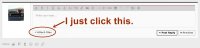
I always prefer to post with a GIF as opposed to a still image like a .jpeg or .png
https://forum.purseblog.com/threads/i-spy-louboutins-in-movies-tv.420097/post-33469680
https://forum.purseblog.com/threads/i-spy-louboutins-in-movies-tv.420097/post-34122914
https://forum.purseblog.com/threads/i-spy-louboutins-in-movies-tv.420097/post-34608320
Here’s what I use to make them - https://ezgif.com/ (It’s free and easy!)
I always prefer to post with a GIF as opposed to a still image like a .jpeg or .png
https://forum.purseblog.com/threads/i-spy-louboutins-in-movies-tv.420097/post-33469680
https://forum.purseblog.com/threads/i-spy-louboutins-in-movies-tv.420097/post-34122914
https://forum.purseblog.com/threads/i-spy-louboutins-in-movies-tv.420097/post-34608320
Here’s what I use to make them - https://ezgif.com/ (It’s free and easy!)
Register on TPF! This sidebar then disappears and there are less ads!


